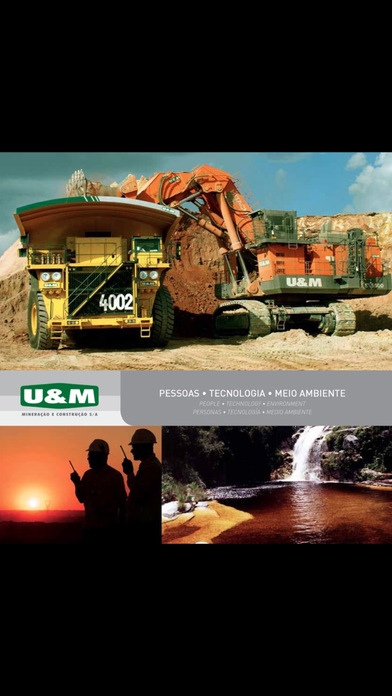U&M 3
Continue to app
Free Version
Publisher Description
Since its inception, U&M has always been at the forefront of everything it does, focused on client satisfaction, providing excellence in services alongside quality, safety and strictly meeting deadlines. The respect and recognition to employees the ones responsible for our accomplishments and achievements - has always been a striking feature in our history. Today, as the undisputed leader in large movement of earth in the Brazilian market, U&M is the contractor with the largest fleet of heavy equipment and machinery in Brazil, being accordingly recognized for its excellence in this sector. The continuous investments in human capital, technology, equipment maintenance, advanced management system, effective logistics and personalized relationship with our clients allow us to confirm our commitment to strong and sustainable growth, with deep respect for nature and society. We tracked a promising path that can be improved even more for the future. With our agile effort, motivated by simplicity and innovation, we can build a better world every day.
Requires iOS 6.0 or later. Compatible with iPhone, iPad, and iPod touch.
About U&M
U&M is a free app for iOS published in the Office Suites & Tools list of apps, part of Business.
The company that develops U&M is Next Edition Media V.O.F.. The latest version released by its developer is 3.
To install U&M on your iOS device, just click the green Continue To App button above to start the installation process. The app is listed on our website since 2014-11-15 and was downloaded 2 times. We have already checked if the download link is safe, however for your own protection we recommend that you scan the downloaded app with your antivirus. Your antivirus may detect the U&M as malware if the download link is broken.
How to install U&M on your iOS device:
- Click on the Continue To App button on our website. This will redirect you to the App Store.
- Once the U&M is shown in the iTunes listing of your iOS device, you can start its download and installation. Tap on the GET button to the right of the app to start downloading it.
- If you are not logged-in the iOS appstore app, you'll be prompted for your your Apple ID and/or password.
- After U&M is downloaded, you'll see an INSTALL button to the right. Tap on it to start the actual installation of the iOS app.
- Once installation is finished you can tap on the OPEN button to start it. Its icon will also be added to your device home screen.